speclj-growl 1.0 released
I just released version 1.0 of speclj-growl. This is a plugin for the speclj test framework for clojure which adds Growl popups for each spec run. For those unfamiliar with Growl, it is a notification system for Mac OS X which allows applications to show custom messages in system popups.
speclj comes with autotest built in. You can start an autotest process which will monitor the filesystem for changes. When tests or code change, the tests will be automatically run again. speclj-growl adds to this process by showing the test results in a growl popup, so you can stay within your editor, glance at the corner of the screen, and see whether your tests passed or failed.
For example, say you have a clojure project using both speclj and
speclj-growl (in my example, the speclj-growl project itself). The
command lein spec -a -f growl will start autotest (-a) and add the
growl formatter (-f growl):
% lein spec -a -f growl
----- Tue Dec 06 23:03:32 CST 2011 -------------------------------------------------------------------
took 0.89041 seconds to determine file statuses.
reloading files:
/Users/paul/speclj-growl/spec/speclj/report/growl_spec.clj
Growl Reporter
report-runs
- growls summary information for no test runs
- growls a successful run
- growls an unsuccessful run
Finished in 0.02542 seconds
3 examples, 0 failures
A growl message also appears on screen when the specs finish:
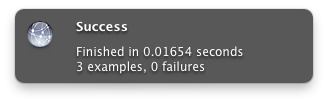
Now, if I change a spec to intentionally break it, the terminal automatically updates with the new spec output and a new growl message appears:
----- Tue Dec 06 23:04:58 CST 2011 -------------------------------------------------------------------
took 0.00414 seconds to determine file statuses.
reloading files:
/Users/paul/speclj-growl/spec/speclj/report/growl_spec.clj
Growl Reporter
report-runs - growls summary information for no test runs (FAILED)
- growls a successful run
- growls an unsuccessful run
Failures:
1) Growl Reporter report-runs growls summary information for no test runs Expected: <"Failure">
got: <"Success"> (using =)
/Users/paul/speclj-growl/spec/speclj/report/growl_spec.clj:28
Finished in 0.00705 seconds
3 examples, 1 failures
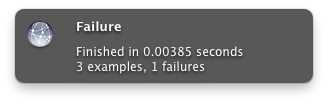
This cycle continues every time the source or spec files change.
Check out the code and installation instructions on github: https://github.com/pgr0ss/speclj-growl
Thanks to Micah Martin for both speclj and help with speclj-growl.